Because i'm nice i'll share a secret with everyone. Is your desktop background/theme/whatever a darker theme and your AIM looks out of place? Say no more!
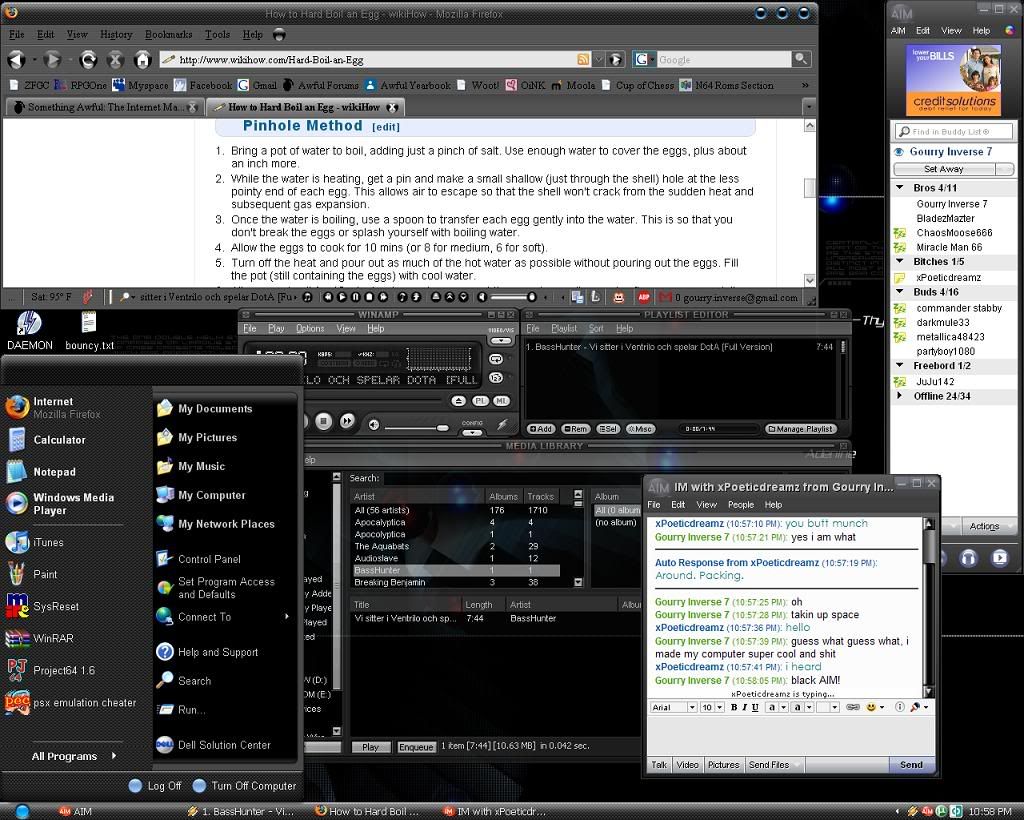
It's very simple to do, here is how you do it! (It also comes with a neat transition effect between colors!)
Go to this folder:
C:\Program Files\AIM6\services\imApp\
ver6_1_41_2\content\bl
The bolded section MIGHT BE DIFFERENT. If you have an older or newer 6.1. However IT MUST BE 6.1 (so ver6_1_xx_x).
Find the file named "blGadgets.box", open it up in notepad. Ctrl + F for "theme/black". The first one you find will be this line:
<box:aolImageButton style="colorPickerItem" selectablePopupChild="true" focusMode="ignore"
collapsed="true" icon="box://imApp/theme/black/images/icon_selector.png" s:fill="#a0a0a0"
skinPath="box://aimToolkit/theme/black/brushes_default.box"
on:command="setUserSkin('box://aimToolkit/theme/black/brushes_default.box');"/>
I bolded the important part. CHANGE collapsed="true" to collapsed="false". DO NOT CHANGE ANYTHING ELSE IN THAT DOCUMENT.
Save and close it.
Now to turn on the cool transition! In the same folder, open up the file "bl.js" in notepad. Search for the following "var g_bNoSkinTransitions = true;", minus the quotes. Change true to false. Save. Again DO NOT CHANGE ANYTHING ELSE.
Now restart aim. Click the color pallet, and the new icon!
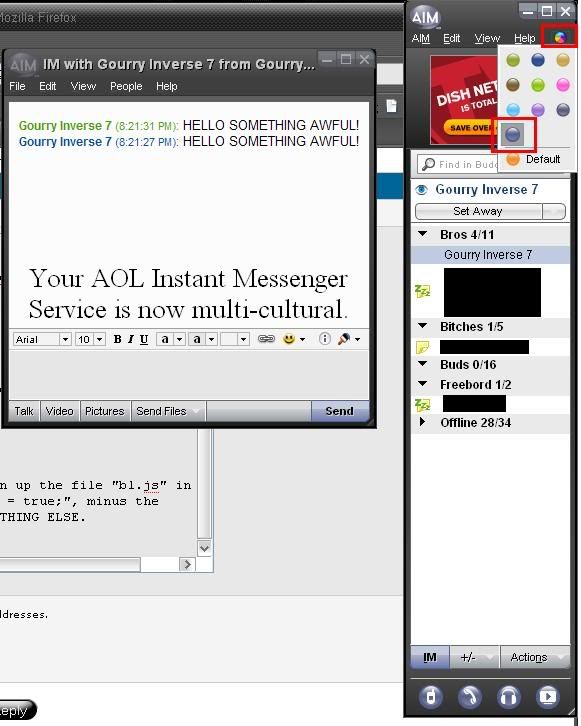
This is a public service announcement from your friendly neighborhood Gourry.