41
Entertainment / AoE 3 for 10c
« on: November 21, 2010, 03:05:21 pm »
http://www.gamesforwindows.com/en-CA/Games/AgeofEmpiresIII/
Just leaving this link here, while it lasts.
Just leaving this link here, while it lasts.
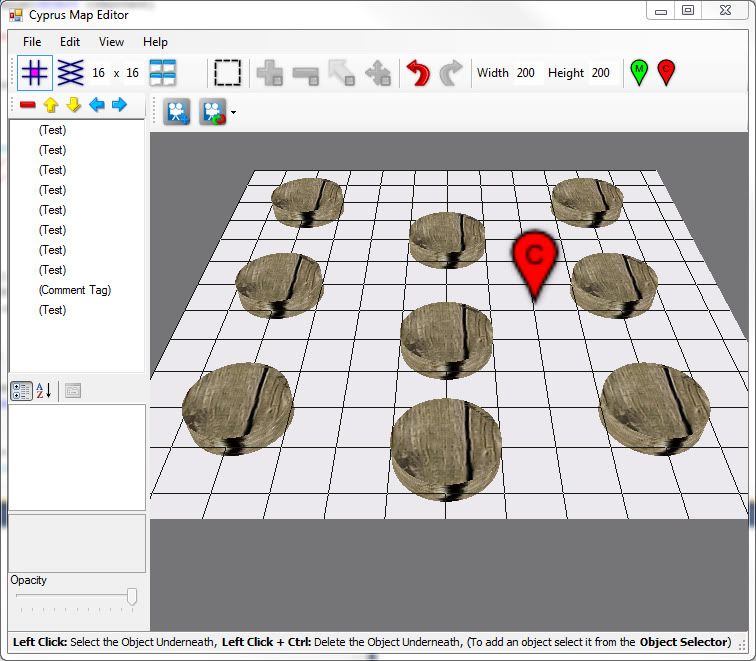
class Link
{
Link(int x, int y)
{
// assign my x and y coordinates
}
}
and would then be instantiated likevariablename = new Link(234, 34); // my x and y coordinates
class Link
{
Link()
{
// assign my x and y coordinates to zero as the default
}
Link(int x, int y)
{
// assign my x and y coordinates
}
}
class Link
{
Link() : this(0, 0) // call the Link(int x, int y) constructor first
{
// do whatever now
}
Link(int x, int y)
{
// assign my x and y coordinates
}
}
You take monopoly money.He still has to pay royalties since it uses Unreal Development Kit if he were to publish his game for money.Not if he doesn't sell it.
How do you not sell a game and take money for it? Sounds marvelous
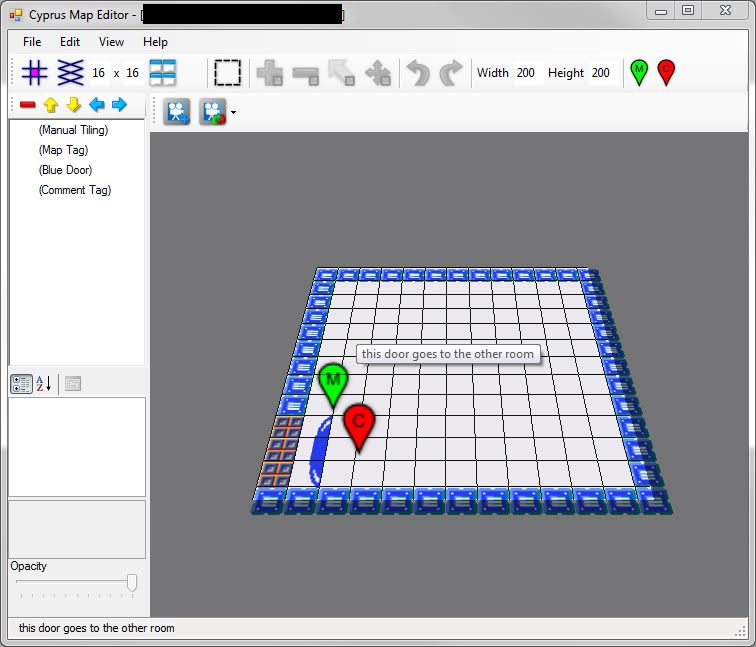
Icon is the only format that works across all major browsers.And save it as an .ico file. Why?Why would I do that:If someone wants to make a better icon than feel free, just remember that it has to be in icon format.Code: [Select]<link rel="shortcut icon" href="#" />Supports any type of image and pretty much all browsers render it fine.

ALttP had an extra dungeon.I'm sure there's a good chance there'll be at least one extra thing, alttp gba did.Multiplayer mode?
SM64ds had one
and
LttP had Four Swords.